Install Chrome on Debian
How to install Google Chrome in Linux (Debian).
One does not simply “download” chrome as on pc or mac.
Nor does one simply apt-get install chrome. It’s always more complicated.
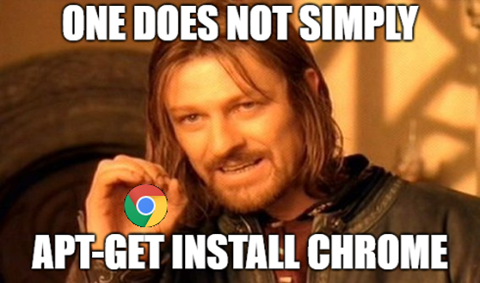
The “simple” way, per allaboutlinux
-
Go to Google’s chrome download page
find the linux version “64 bit .deb (For Debian/Ubuntu)”. Download it.
file name should look something like “google-chrome-stable_current_amd64.deb”
-
open a terminal go to Downloads directory and try to install the package using “dpkg -i”command.
| cd ~/Downloads/ | |
| sudo dpkg -i google-chrome-stable_current_amd64.deb |
if you get an errors, you are probably missing dependencies are missing. Fix by apt-get -f install.
| sudo apt-get -f install |
Run the install again
| sudo dpkg -i google-chrome-stable_current_amd64.deb |
Run chrome “google-chrome” or click the icon in the menu.
| google-chrome |
A second method is to install via apt-get
| What it does | What to enter on the CLI |
| add the key | wget -q -O – https://dl-ssl.google.com/linux/linux_signing_key.pub | sudo apt-key add – |
| set repository | echo ‘deb [arch=amd64] http://dl.google.com/linux/chrome/deb/ stable main’ | sudo tee /etc/apt/sources.list.d/google-chrome.list |
| Update packages | sudo apt-get update |
| install | sudo apt-get install google-chrome-stable |
| run | google-chrome |